During WWDC 2021, Apple introduced the new APIs that make Date, TimeInterval, Number, and Date formatting a lot easier. I wrote a series of articles that explain how to use those APIs:
How to format a Date in iOS 15 and macOS 12 | This Dev Brain by Michal Tynior
Learn how to format a Date using the new APIs introduced in iOS 15 and macOS 12.
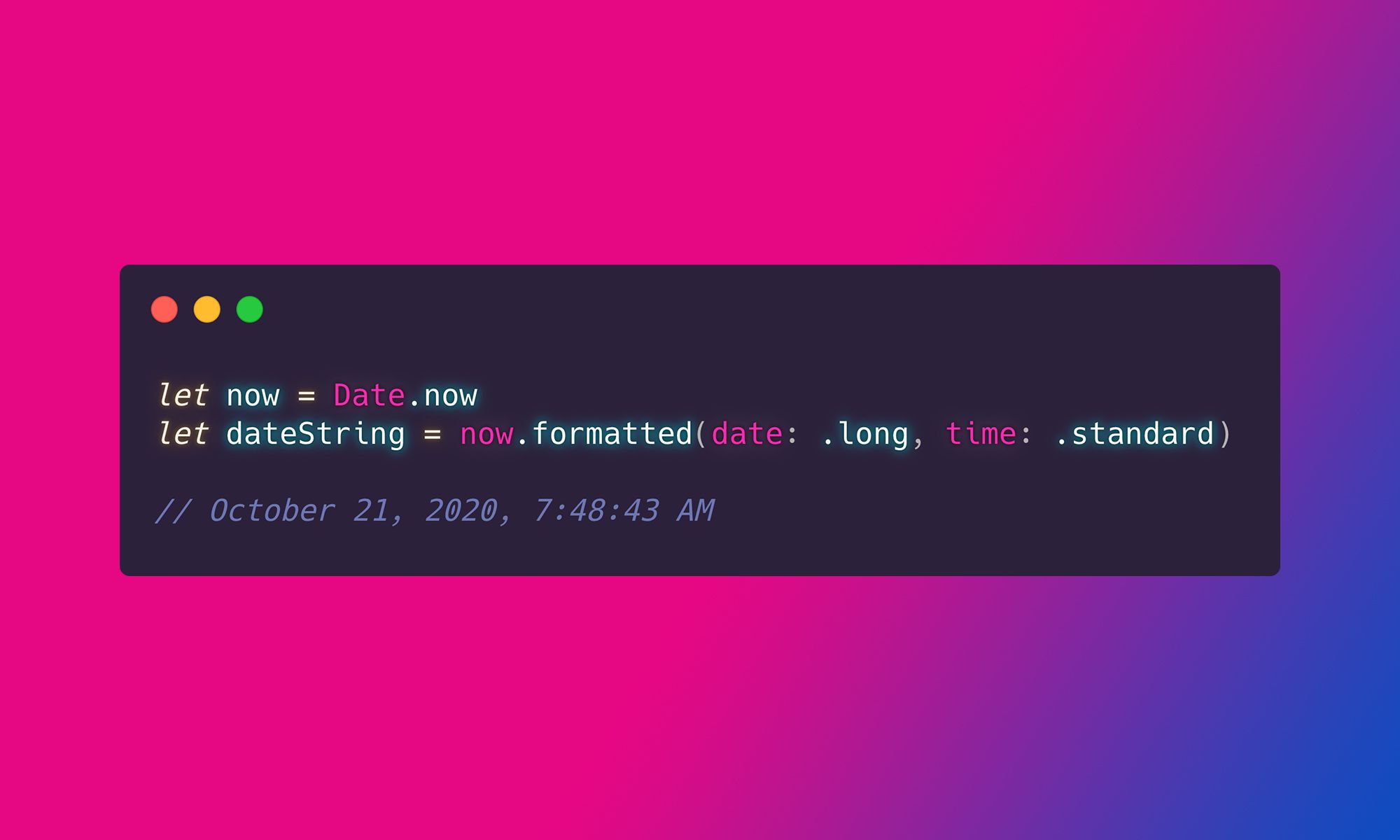
How to convert a String into a Date in iOS 15 and macOS 12 | This Dev Brain by Michal Tynior
Learn how to convert a String into a Date using the new APIs introduced in iOS 15 and macOS 12.
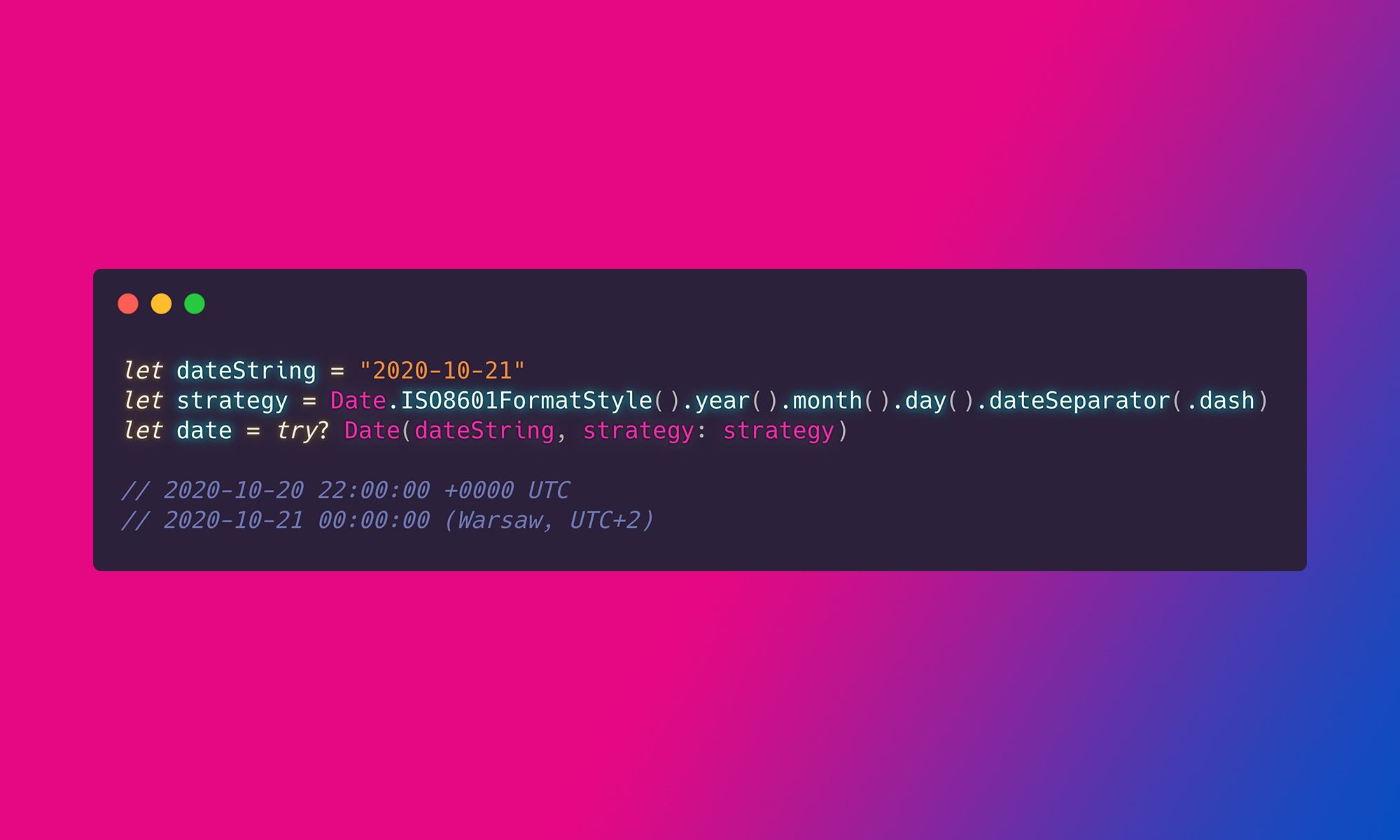
How to format a Time Interval in iOS 15 and macOS 12 | This Dev Brain by Michal Tynior
Learn how to format a Time Interval using the new APIs introduced in iOS 15 and macOS 12.

How to format a Number in iOS 15 and macOS 12 | This Dev Brain by Michal Tynior
Learn how to format a Number using the new APIs introduced in iOS 15 and macOS 12.
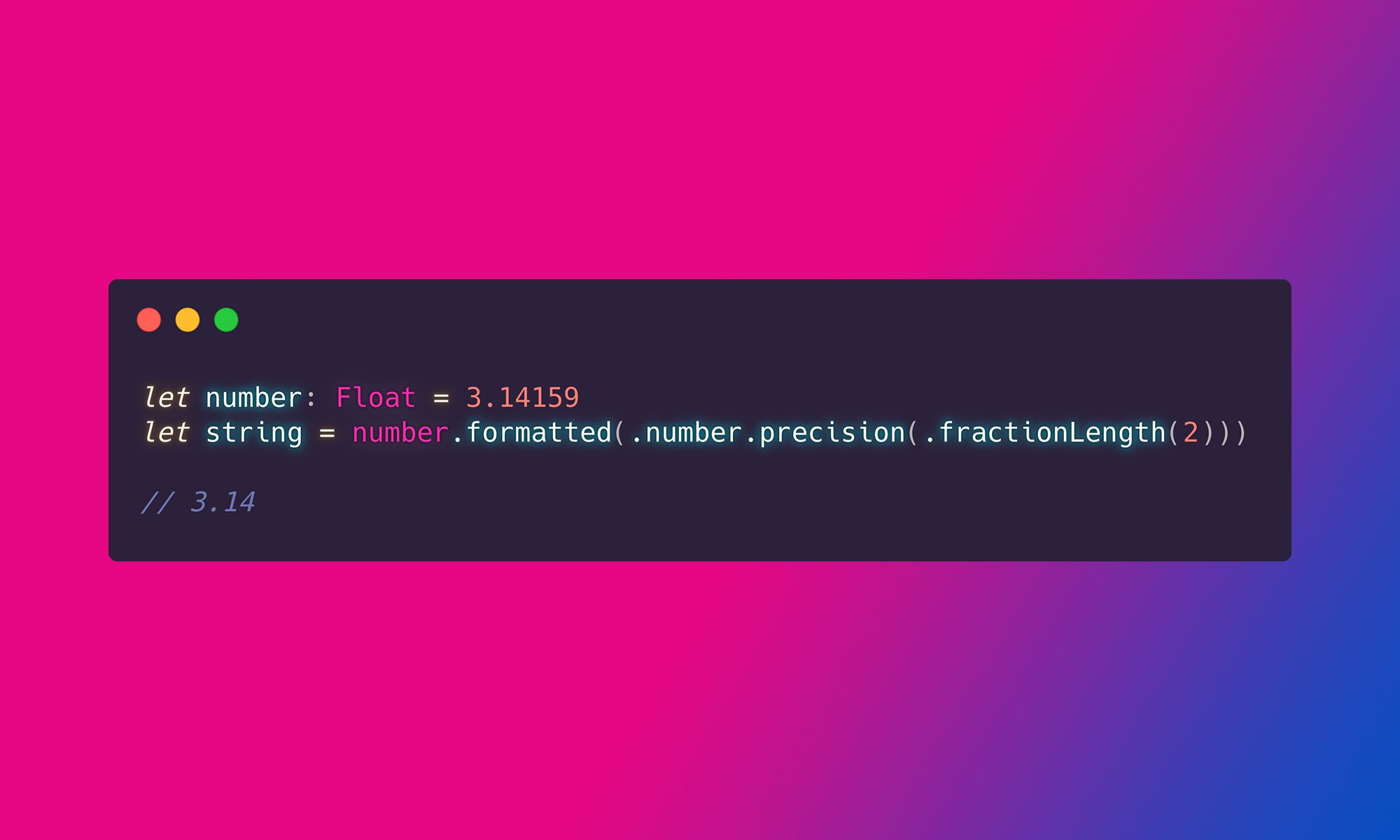
How to format a list in iOS 15 and macOS 12 | This Dev Brain by Michal Tynior
Learn how to format a list using the new APIs introduced in iOS 15 and macOS 12.
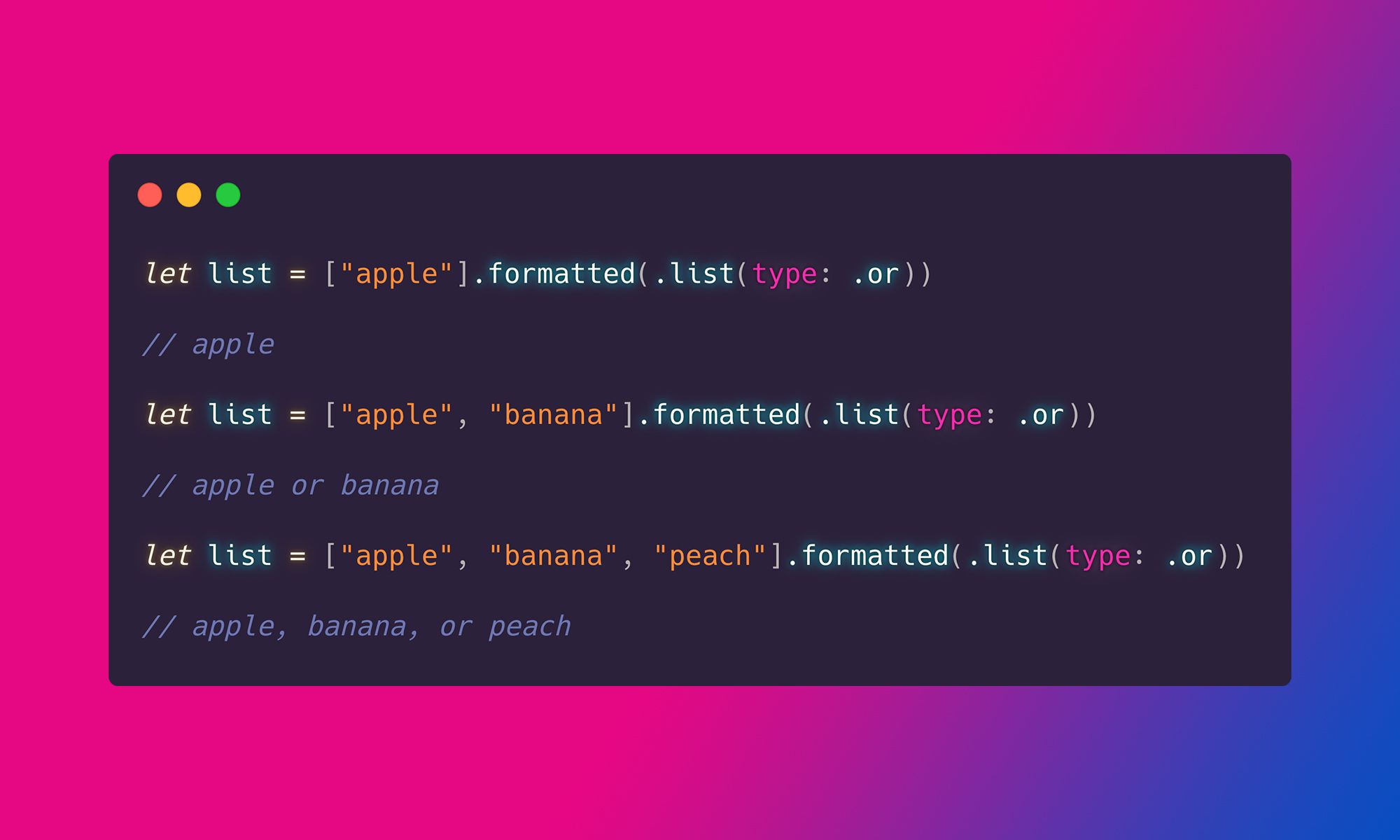
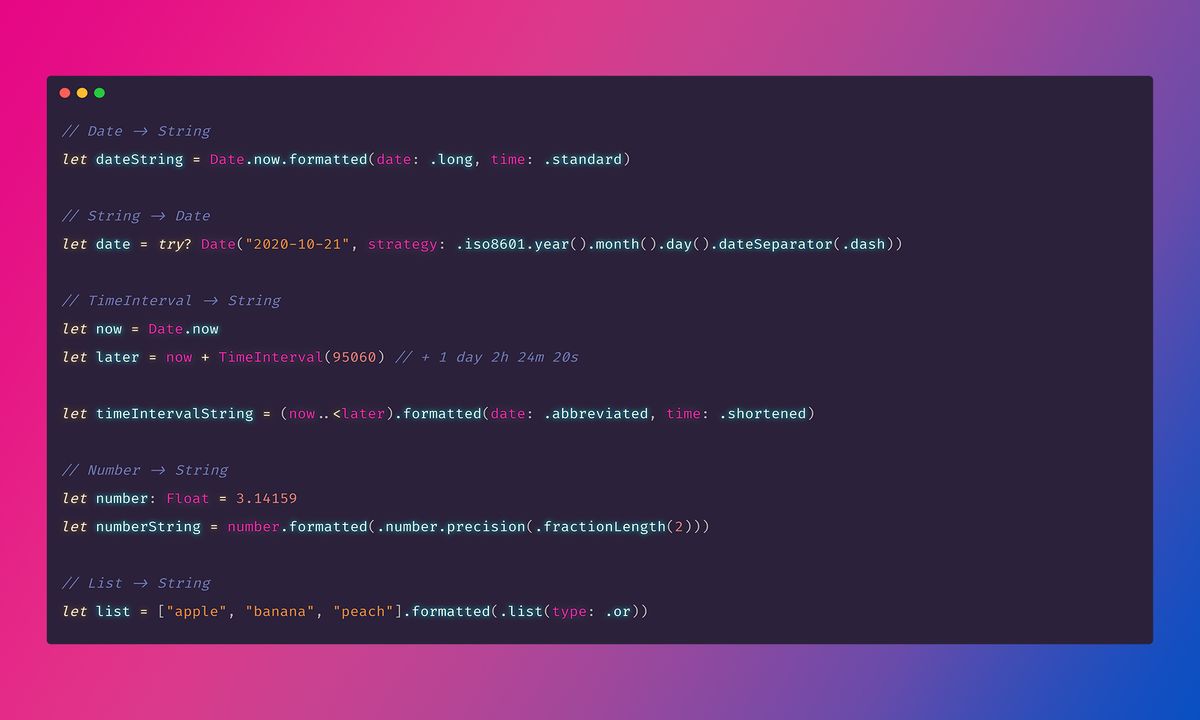
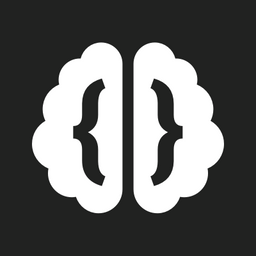
Comments
Anything interesting to share? Write a comment.