During WWDC 2021, Apple introduced the new APIs that make Time Interval formatting a lot easier. Without further ado, let's see how to display the time range using the formatted() method:
let now = Date.now
let later = now + TimeInterval(95060) // + 1 day 2h 24m 20s
let range = (now..<later).formatted()
// 10/21/20, 7:09 AM – 10/22/20, 9:33 AMBy default, it will return the time interval with both date and time components. Like with date formatting, we can skip the component we don't need:
let now = Date.now
let later = now + TimeInterval(95060) // + 1 day 2h 24m 20s
let noDate = (now..<later).formatted(date: .numeric, time: .omitted)
// 10/21/20 – 10/22/20Although, at the moment of writing this article, it looks like we cannot skip the .date part using this method. Not sure whether this is intentional behavior or a bug.Of course, we can customize the returned components:
let now = Date.now
let later = now + TimeInterval(95060) // + 1 day 2h 24m 20s
let customized = (now..<later).formatted(date: .abbreviated, time: .complete)
Oct 21, 2020, 7:26:00 AM GMT+2 – Oct 22, 2020, 9:50:20 AM GMT+2If we want to display the duration of the Time Interval we can use the .timeDuration style:
let now = Date.now
let later = now + TimeInterval(95060) // + 1 day 2h 24m 20s
let timeDuration = (now..<later).formatted(.timeDuration)
// 26:24:20The .timeDuration displays the Time Interval as hours, minutes, and seconds. If we also need days, months, etc., we can use the .components style:
let now = Date.now
let later = now + TimeInterval(95060) // + 1 day 2h 24m 20s
let components = (now..<later).formatted(.components(style: .wide))
// 1 day, 2 hours, 24 minutes, 20 secondsTo display the relative difference between dates, we can use the .relative style:
let now = Date.now
let later = now + TimeInterval(95060) // + 1 day 2h 24m 20s
let relative = later.formatted(.relative(presentation: .numeric, unitsStyle: .wide))
// in 1 dayThe code above will show the .numeric difference, but for a longer Time Interval we might want a .named version:
let now = Date.now
let later = now + TimeInterval(95060) // + 1 day 2h 24m 20s
let relative = later.formatted(.relative(presentation: .named, unitsStyle: .wide))
// tomorrowThat's it. I hope this short article was useful. If so, check out my other article where I explain how to format a Date:
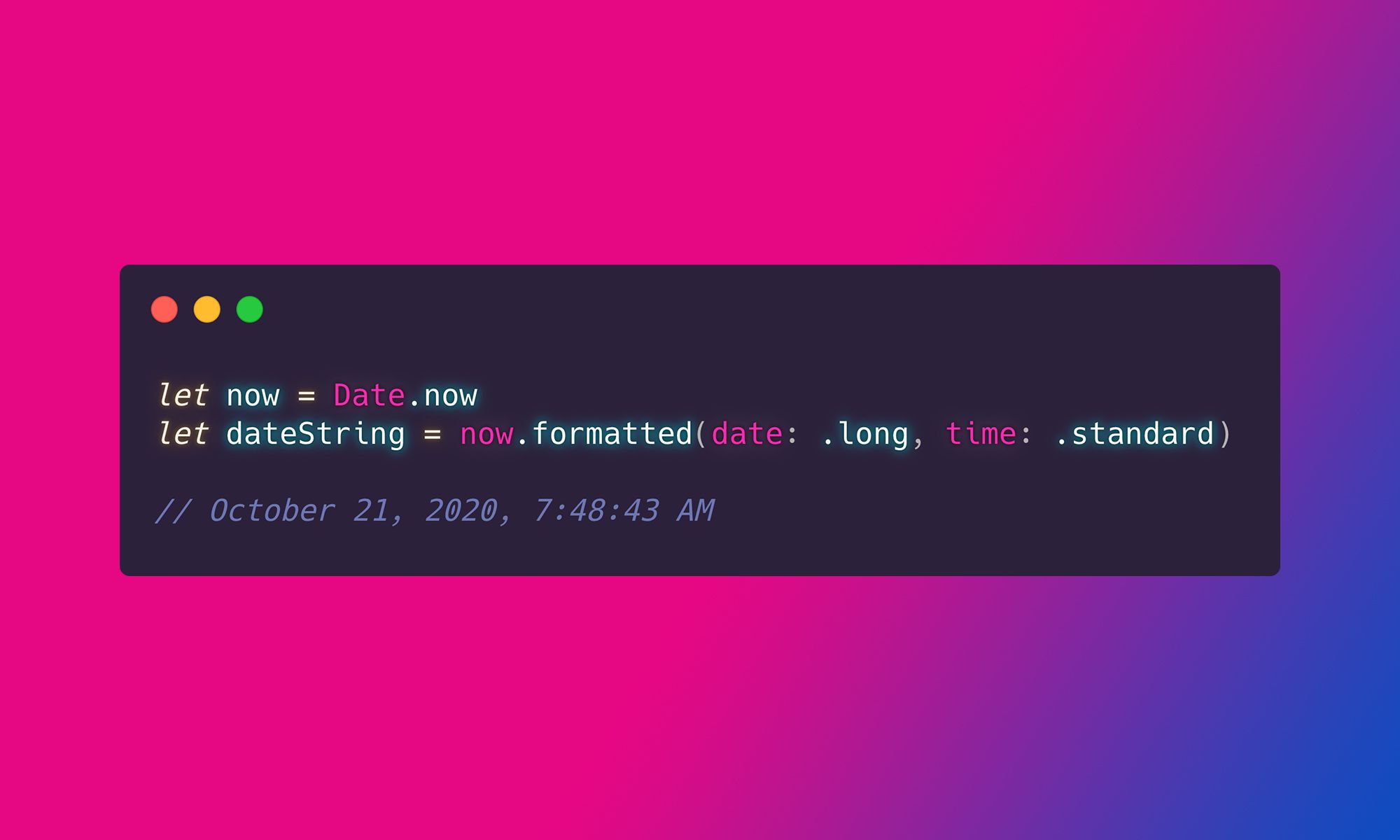
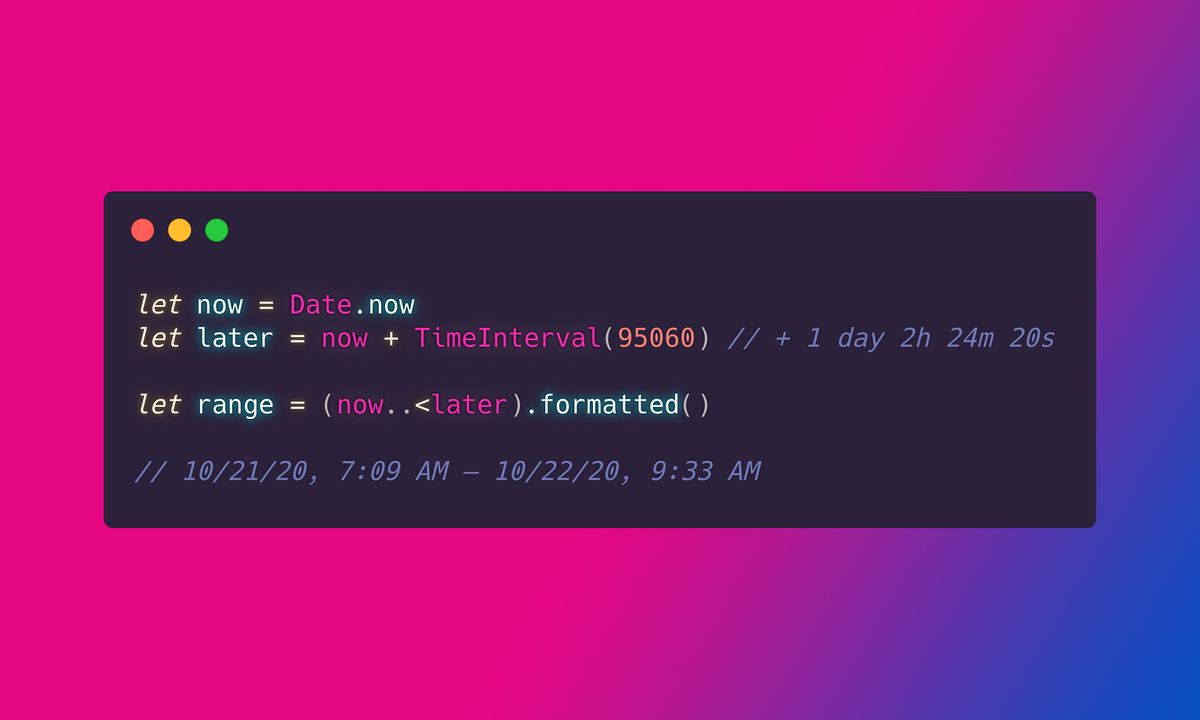
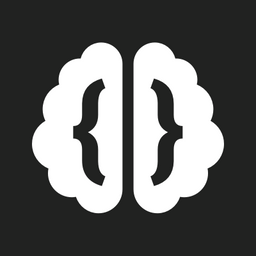
Comments
Anything interesting to share? Write a comment.