During WWDC 2021, Apple introduced the new APIs that make String to Date conversion a lot easier.
Before iOS 15, we had to create a DateFormatter and later use it to convert a String into a Date:
let dateFormatter: DateFormatter = {
let formatter = DateFormatter()
formatter.timeZone = TimeZone.current // Europe/Warsaw (UTC+2)
formatter.dateFormat = "yyyy-MM-dd HH:mm:ss"
return formatter
}()
let dateString = "2020-10-21 18:42:56"
let date = dateFormatter.date(from: dateString)
// 2020-10-21 16:42:56 +0000 UTC
// 2020-10-21 18:42:56 (Warsaw, UTC+2)From iOS 15, we can condense the above code to just three lines:
let dateString = "2020-10-21 18:42:56"
let strategy = Date.ISO8601FormatStyle().year().month().day().dateSeparator(.dash).dateTimeSeparator(.space).time(includingFractionalSeconds: false).timeSeparator(.colon)
let date = try? Date(dateString, strategy: strategy)
// 2020-10-21 16:42:56 +0000 UTC
// 2020-10-21 18:42:56 (Warsaw, UTC+2)The Date structure now has a special initializer that takes a string and a parsing strategy. In the case above, we customized the existing ISO8601FormatStyle, but we can define our custom strategy:
let dateString = "2020-10-21 18:42:56"
let customStrategy = Date.ParseStrategy(
format: "\(year: .defaultDigits)-\(month: .twoDigits)-\(day: .twoDigits) \(hour: .twoDigits(clock: .twentyFourHour, hourCycle: .zeroBased)):\(minute: .twoDigits):\(second: .twoDigits)",
timeZone: .current
)
let date = try? Date(dateString, strategy: customStrategy)
// 2020-10-21 16:42:56 +0000 UTC
// 2020-10-21 18:42:56 (Warsaw, UTC+2)As you can see, we have the full power of the DateFormatter, but we don't have to remember the format syntax.
That's it. If you want to know how to convert and format a Date into a String, check out my other article:
How to format a Date in iOS 15 and macOS 12 | This Dev Brain by Michal Tynior
Learn how to format a Date using the new APIs introduced in iOS 15 and macOS 12.
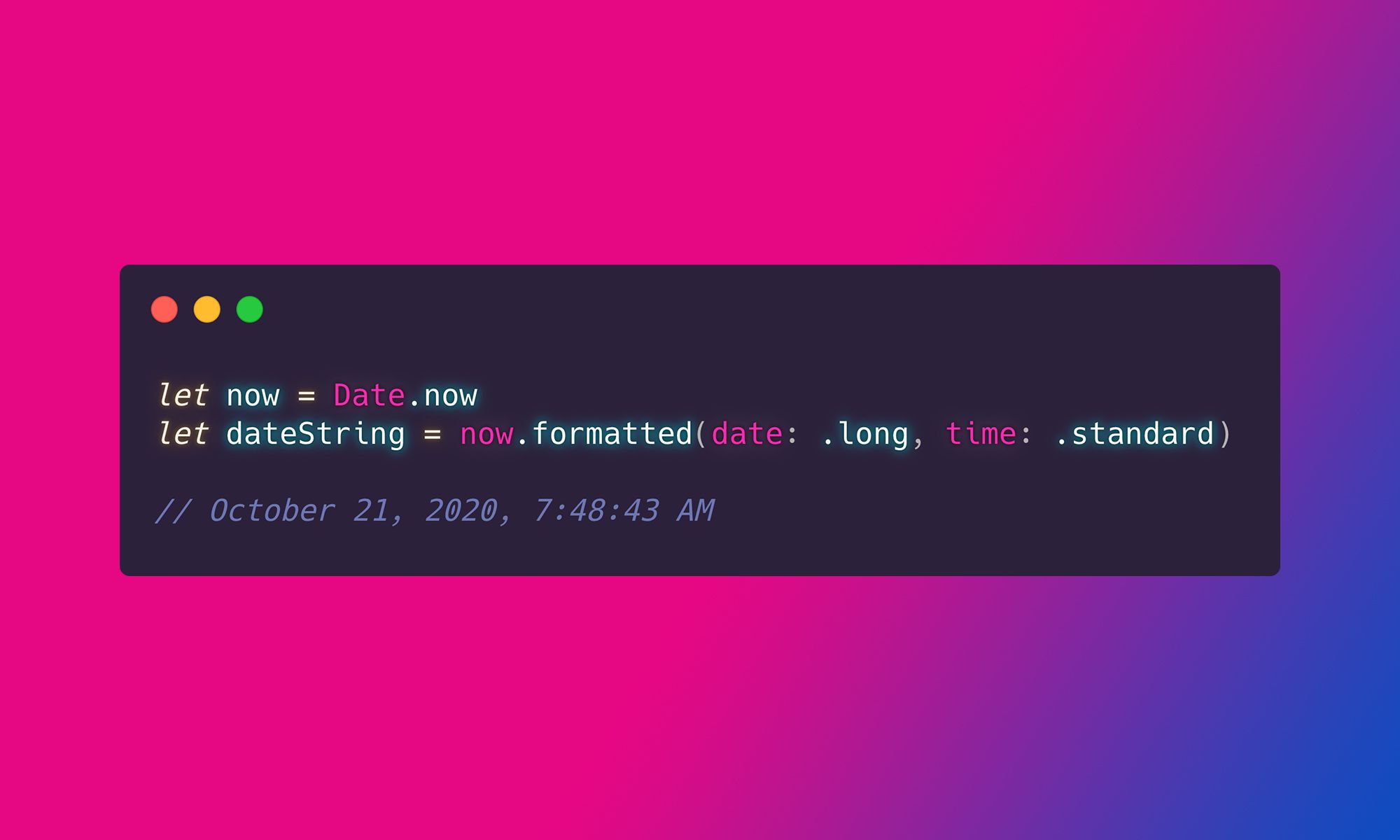
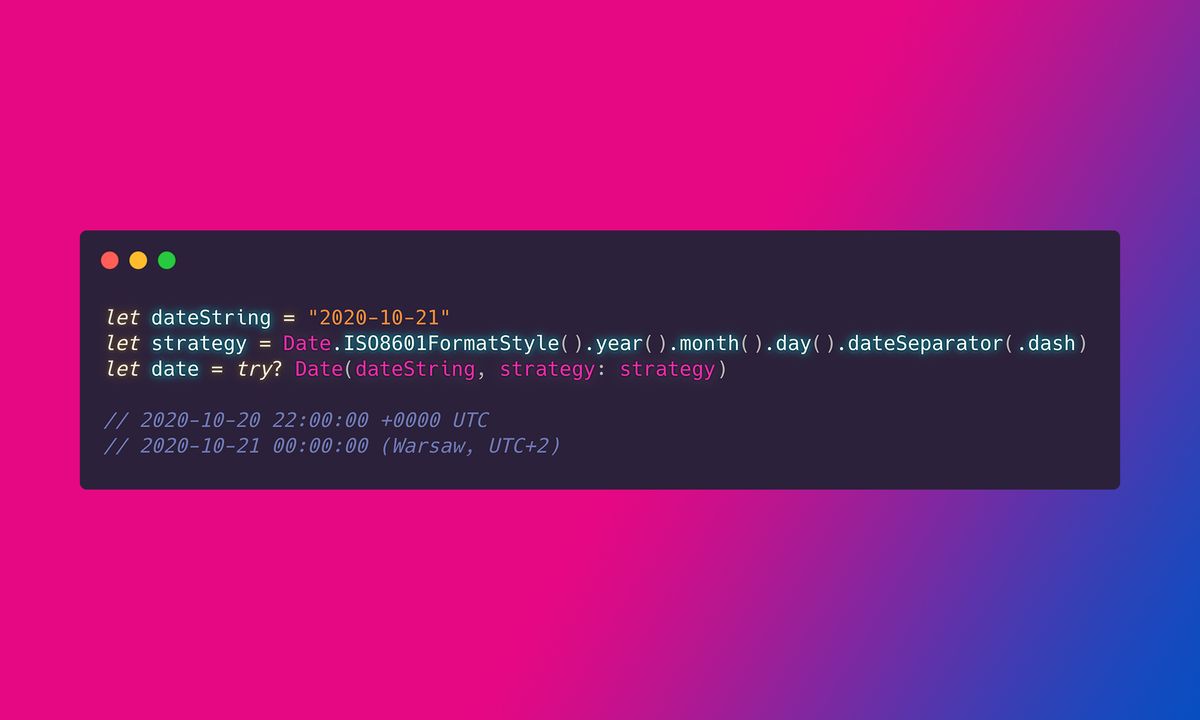
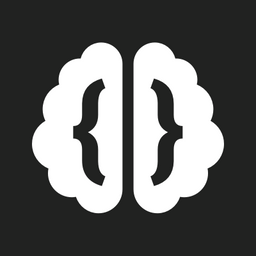
Comments
Anything interesting to share? Write a comment.