When I configure a new machine, one of the things I always do is create a folder, called Development, for my coding projects. This is a special folder, and I like to distinguish it from other folders. I do this by creating a unique folder icon, and I would like to show you how easy it is.
First, we gonna need an application called folderify. We can install it using Homebrew:
brew install folderifyNow, we need a mask that will be applied to the folder icon:
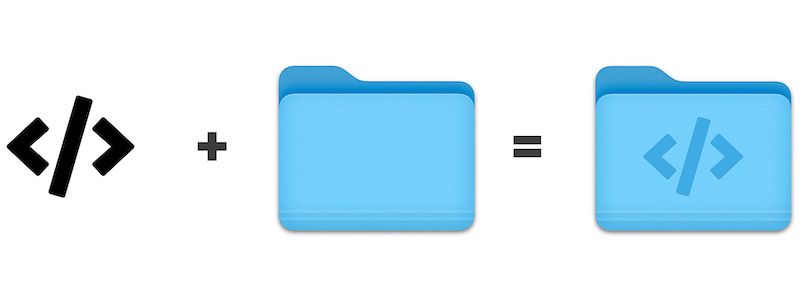
The mask should be a solid black shape over a transparent background saved as a .png file. For my purposes, I took SVG icons from Font Awesome and saved them as .png files.
To generate the folder icon, all we need is to open the Terminal and run the following command:
folderify /path/to/my/mask.png
That's it! Folderify will generate the .icns file that we can use to replace the default macOS folder icon.
Folderify has even more options, like generating icons for older systems or for dark mode. If you are interested, check out this GitHub page.
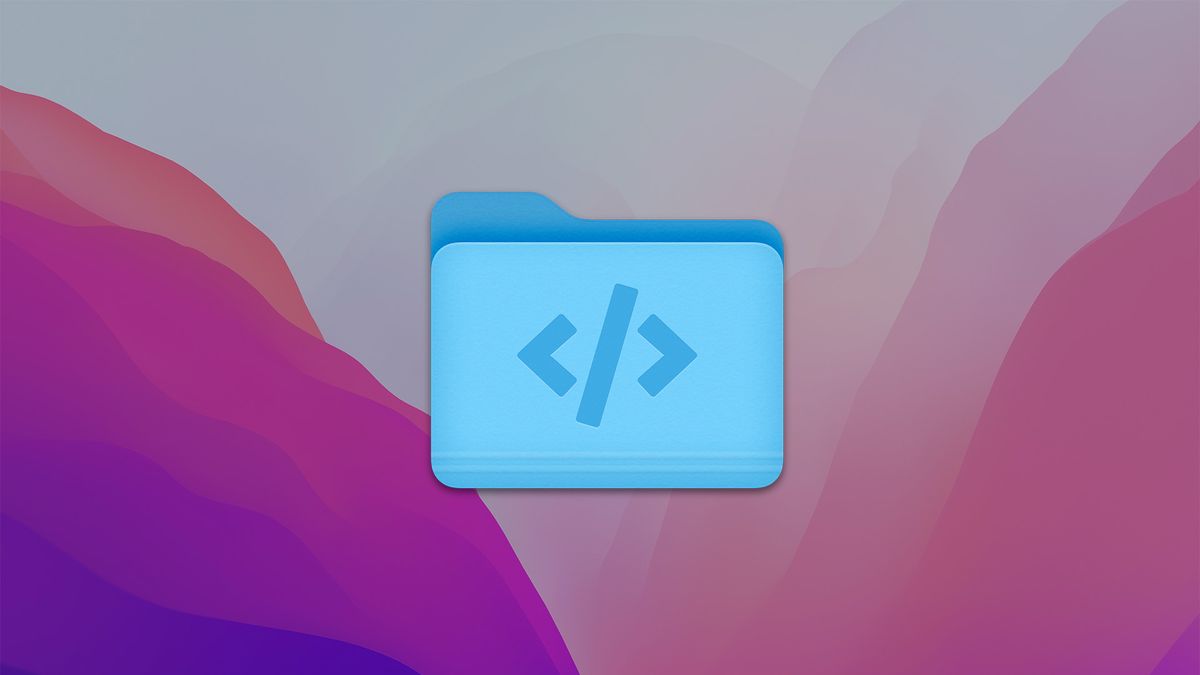
Comments
Anything interesting to share? Write a comment.