With SFSymbols 4 Apple introduced symbols that have variable color. SFSymbols are built with layers. Variable color is a fraction value between 0 and 1 that allows us to turn on and off those layers, and display a symbol in different states.
For example the wifi symbol with variable color set to 0 represents the "no signal" state. But if we set the variable color to 1 we will get the "full strength" state:
HStack(spacing: 32) {
Image(systemName: "wifi", variableValue: 0.0)
Image(systemName: "wifi", variableValue: 0.5)
Image(systemName: "wifi", variableValue: 1.0)
}
We can also change the variable color dynamically:
struct Content: View {
@State var variableValue: Double = 0
var body: some View {
VStack(spacing: 32) {
HStack(spacing: 32) {
Image(systemName: "slowmo", variableValue: variableValue)
Image(systemName: "speaker.wave.3.fill", variableValue: variableValue)
Image(systemName: "ellipsis.message.fill", variableValue: variableValue)
Image(systemName: "wifi", variableValue: variableValue)
Image(systemName: "chart.bar.fill", variableValue: variableValue)
Image(systemName: "touchid", variableValue: variableValue)
}
.foregroundStyle(.green)
.symbolRenderingMode(.multicolor)
.font(.system(size: 50))
Slider(value: $variableValue)
.padding(.all)
}
}
}That's it. If you want to know more details about SFSymbol variable color I recommend watching Adopt Variable Color in SF Symbols video from WWDC 2022.
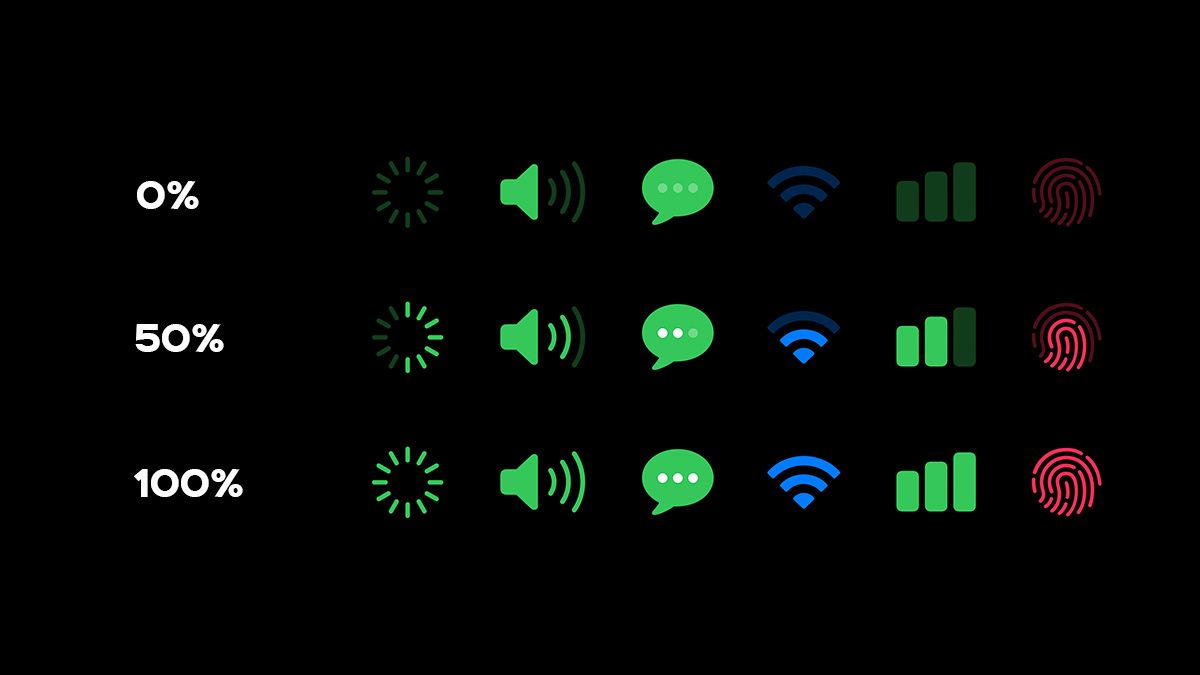
Comments
Anything interesting to share? Write a comment.