String trimming is one of those operations that we, as programmers, do quite often. Let's see how to trim a String using Swift.
Trim leading spaces
extension String {
func trimingLeadingSpaces(using characterSet: CharacterSet = .whitespacesAndNewlines) -> String {
guard let index = firstIndex(where: { !CharacterSet(charactersIn: String($0)).isSubset(of: characterSet) }) else {
return self
}
return String(self[index...])
}
}
// Usage
let trimmedStr = " Hello World ".trimingLeadingSpaces() // returns "Hello World "First we go to the beginning of a string to find the first character that is not a whitespace or new line using the firstIndex(where:) method. Once we find one, we're removing leading whitespaces by creating a substring from first non-whitespace character till the end of the string.
Trim trailing spaces
extension String {
func trimingTrailingSpaces(using characterSet: CharacterSet = .whitespacesAndNewlines) -> String {
guard let index = lastIndex(where: { !CharacterSet(charactersIn: String($0)).isSubset(of: characterSet) }) else {
return self
}
return String(self[...index])
}
}
// Usage
let trimmedStr = " Hello World ".trimingTrailingSpaces() // returns " Hello World"To remove trailing whitespaces we use the same method as for leading spaces, but we go from the end of a string.
Trim leading and trailing spaces
extension String {
func trimmingLeadingAndTrailingSpaces(using characterSet: CharacterSet = .whitespacesAndNewlines) -> String {
return trimmingCharacters(in: characterSet)
}
}
// Usage
let trimmedStr = " Hello World ".trimmingLeadingAndTrailingSpaces() // returns "Hello World"To remove leading and trailing spaces, we use the trimmingCharacters(in:) method that removes all characters in provided character set. In our case, it removes all trailing and leading whitespaces, and new lines.
Trim all spaces
extension String {
func trimmingAllSpaces(using characterSet: CharacterSet = .whitespacesAndNewlines) -> String {
return components(separatedBy: characterSet).joined()
}
}
// Usage
let trimmedStr = " Hello World ".trimmingAllSpaces() // returns "HelloWorld"To remove all whitespaces from a string, we split it using components(separatedBy:) method to get all the parts that don't have a whitespace. Then we join them together using joined() method.
Putting it all together
Now, we have four functions that allow to trim a String in a specific situations. Although those functions are perfectly fine, I prefer one function that does the trimming. Here is a String extension that allows to trim a String using just one generic method:
extension String {
enum TrimmingOptions {
case all
case leading
case trailing
case leadingAndTrailing
}
func trimming(spaces: TrimmingOptions, using characterSet: CharacterSet = .whitespacesAndNewlines) -> String {
switch spaces {
case .all: return trimmingAllSpaces(using: characterSet)
case .leading: return trimingLeadingSpaces(using: characterSet)
case .trailing: return trimingTrailingSpaces(using: characterSet)
case .leadingAndTrailing: return trimmingLeadingAndTrailingSpaces(using: characterSet)
}
}
private func trimingLeadingSpaces(using characterSet: CharacterSet) -> String {
guard let index = firstIndex(where: { !CharacterSet(charactersIn: String($0)).isSubset(of: characterSet) }) else {
return self
}
return String(self[index...])
}
private func trimingTrailingSpaces(using characterSet: CharacterSet) -> String {
guard let index = lastIndex(where: { !CharacterSet(charactersIn: String($0)).isSubset(of: characterSet) }) else {
return self
}
return String(self[...index])
}
private func trimmingLeadingAndTrailingSpaces(using characterSet: CharacterSet) -> String {
return trimmingCharacters(in: characterSet)
}
private func trimmingAllSpaces(using characterSet: CharacterSet) -> String {
return components(separatedBy: characterSet).joined()
}
}And this is how to use it:
let string = " Hello World "
let withoutLeadingSpaces = string.trimming(spaces: .leading) // "Hello World "
let withoutTrailingSpaces = string.trimming(spaces: .trailing) // " Hello World"
let withoutLeadingAndTrailingSpaces = string.trimming(spaces: .leadingAndTrailing) // "Hello World"
let withoutAllSpaces = string.trimming(spaces: .all) // "HelloWorld"This is it. I hope this was useful and now you know how to trim a String in Swift.
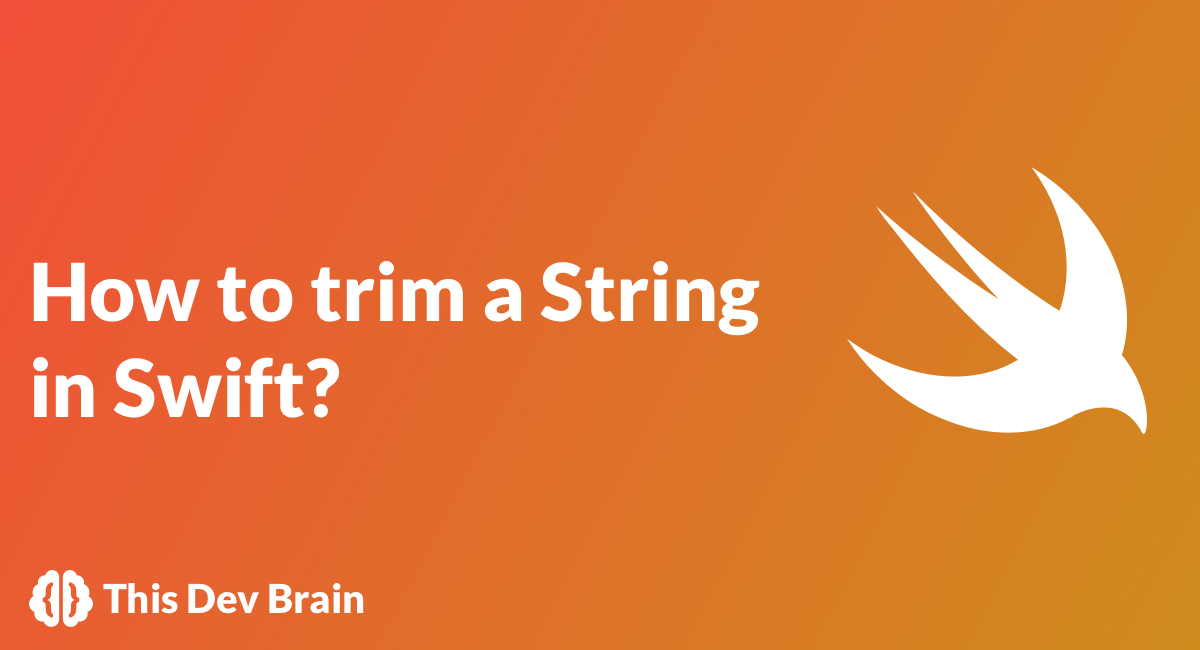
Comments
Anything interesting to share? Write a comment.